Diving into Parquet: It’s Not Just About the File Format
I’m finally diving into something I’ve been hinting at for a while: Diving into parquet files. We’re going to look at using parquet both internally and externally for storage because:
- As I shared in my Qlik Community Post Making Sense of QVD Files, it’s not about the file format, it’s about the concept of reusing data.
- I want to prove that you can share the intellectual property in your applications, regardless of format, for reporting and other uses.
While I will be describing the progression with a few screenshots embedded, the video at the bottom is your way to actually see everything in action. I know this is knew and I didn’t want you think I was faking anything with manipulated images. 😂
Setting the Stage: Data and Metadata
Let’s get oriented. In my example, I have a simple data model: patients and encounters.
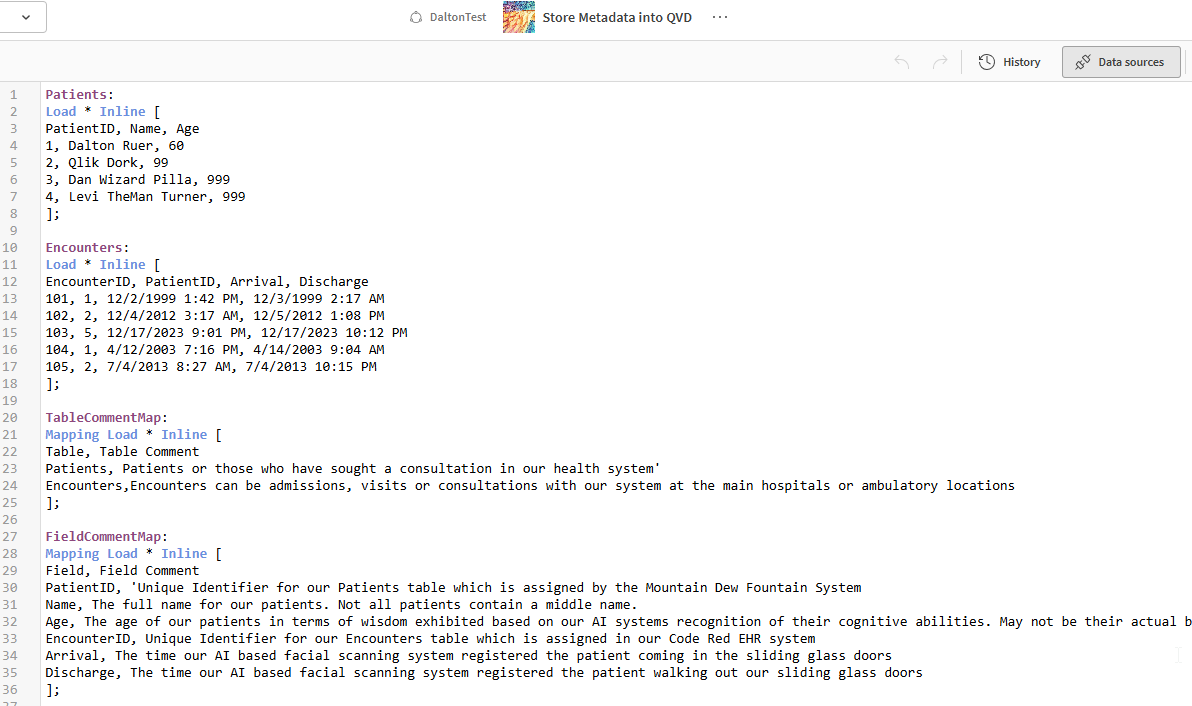
Figure 1: Screenshot of inline data load script to understand the data values and metadata being used
I have four patients and five encounters. A couple of my patients, Dan The Wizard and Levi the man Turner, are so healthy they have no encounters at all. As I’ve previously discussed with you about metadata, our AI engine interprets their “cognitive wisdom” as 999 years old. This highlights the importance of metadata, which helps me understand my data fields correctly. Without it I might think I have really bad data. In my storing application (Figure 1), I’ve set up comments, table maps, field maps, and tag maps. This metadata travels with QVD files when the data is stored. When I read the data back (Figure 2), I can see my table comments, field comments, and tags.
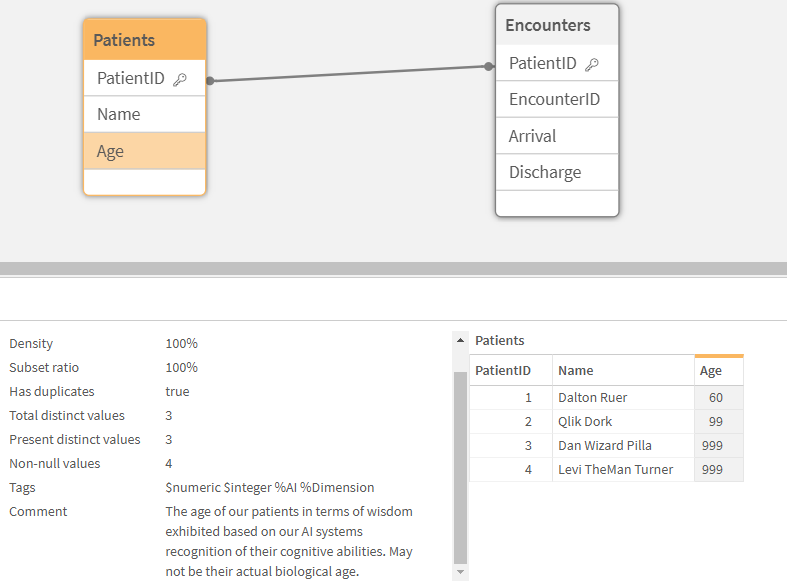
Figure 2: Data Model View of the simple inline data we created in figure 1.
Switching Gears: From QVD to Parquet
Now, here’s where it gets interesting. I’m going to switch from QVD to parquet format. I’m still using the same data—patients, encounters, table maps, comment maps, and field tag maps. But this time, instead of storing to a qvd file, I’m going to store to parquet, using the DataFiles, in the Dalton space. I’m creating files named Patients.parquet and Encounters.parquet. When I store to parquet format, my data model in the storing application remains the same, as you’d expect, with all the metadata intact so nothing to see there.
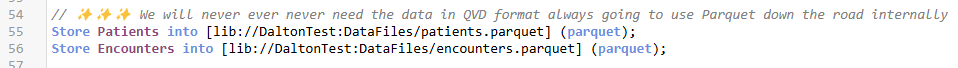
Figure 3: You can store to parquet just like you do with QVD by changing the extension and the format to parquet
When loading the data from parquet files instead of QVD, I still get my four rows of patients and five encounters. The data is all there. However, if I check my data model viewer, I have a problem: I’ve lost all the metadata.
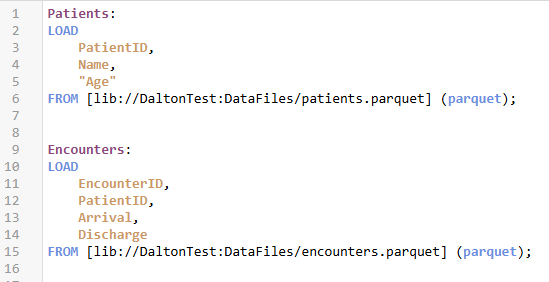
Figure 4: To read from Parquet you simply change the file extension you are reading from and the format
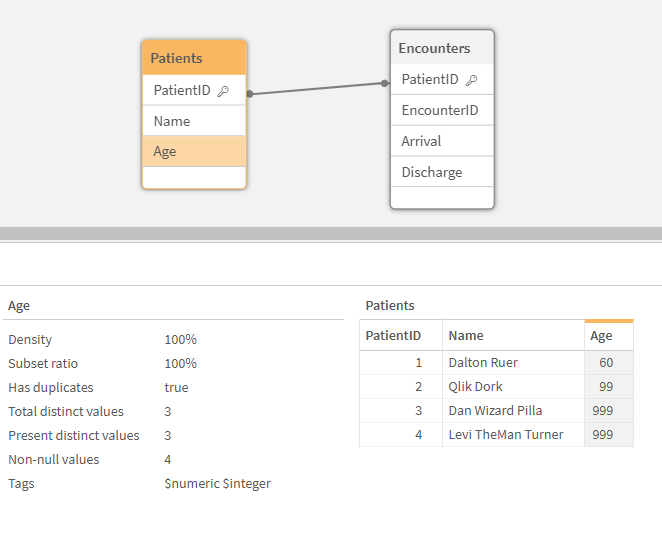
Figure 5: Data Model View of application that read from Parquet shows all of the data, but the metadata is missing
Parquet simply doesn’t retain the metadata. Therefore, if you are using files internally and need to keep your metadata, sticking with a QVD file format is likely your best option. Metadata aside, if I am just looking at the visuals, they remain the same whether I read from .qvd or .parquet files. The end user doesn’t need to know, or care about, the underlying architecture.
✨✨✨ Good time to notice that Dan Wizard Pilla and Levi TheMan Turner have no encounters, and that EncounterID 103 has an associated PatientID that doesn’t actually exist. Keep note in your head of this as it will be important soon. Now back to post. ✨✨✨
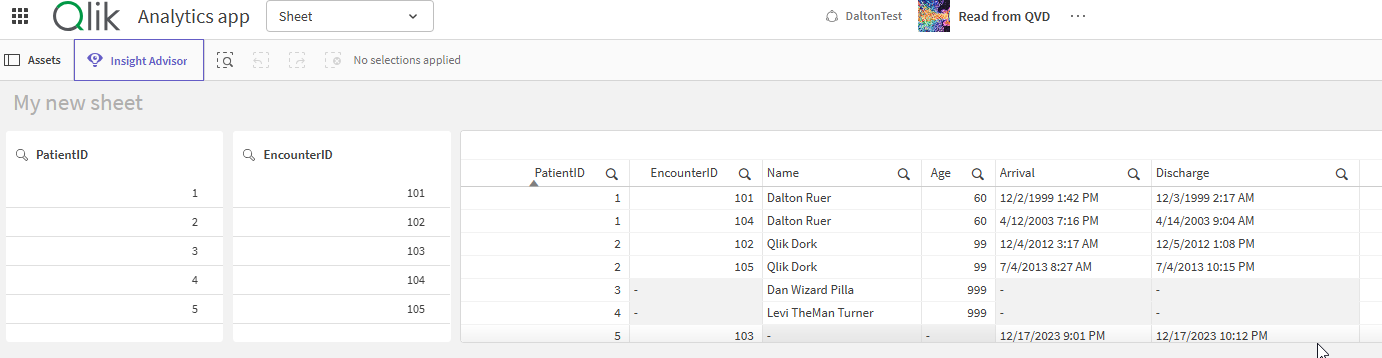
Figure 6: Screenshot of a some filter panels and table object showing the data read in from parquet tables
Taking It External: Storing Parquet in S3
While end users don’t care about architecture, your boss’ boss just may. He might insist on not retaining so much IP inside of proprietary Qlik QVD files. I just showed you could do that. Yay.
But you know that boss’ bosses can be bossy and their next edict is that it has to be shareable outside of your Qlik environment. Don’t panic that’s easily doable.
Let’s go ahead and store those Parquet files into an Amazon S3 bucket, rather than our data files library. Agility is the whole purpose of the libraries to begin with. I can’t help it if you were lazy and just always picked the default “DataFiles” library. 😁
I’m using the same four patients, five encounters, and mappings. This time, I’m storing to an Amazon S3 bucket (Figure 7).
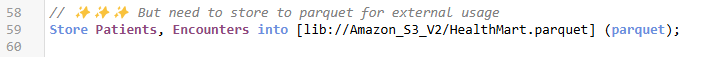
Figure 7: Storing both the Patients and Encounters table into a single parquet file called HealthMart
Did you actually read the image or did you just scroll your eyes over it. Because if you read it, and understood the implications in it … your mind would be blown. 🤯
In my previous videos and my Community Post:
Making Sense of QVD files , I highlighted over and over that QVD files were “
Qlik
Virtual
Data warehouse tables.” They are 1 for 1 for internal
tables. But wowza, when you store to Parquet there is no 1 for 1 table limit. As it might be your “Gold/Mart” layer when you store it … the cool thing is it can actually be a “MART” that contains all of the needed tables.
Just like a Data Mart, it has 1 center and is most likely a Star schema. If you want to dive into this, the first file must be the center of that star or snowflake in your Qlik data model. If I have other data islands for example, I can not write those tables into the same parquet “mart.” Notice in Figure 7, that rather than naming the file like I normally would with a table name … I actually called my “HealthMart.”
Maybe, just maybe … your boss’ boss edict to externalize was actually a good thing for you. Sure you were ticked off at first, but now you just might feel like a superstar. Just like Qlik Data Product rolling up the entire data model for easy end user consumption … you’ve encapsulated all of the tables into 1 parquet file.
My loading app is going to change to read externally from the Amazon S3 bucket and when I choose to read the “HealthMart.parquet” file (Figure 8) I see something interesting, and perhaps confusing.
Notice that I don’t see a Patients table or an Encounters table. Instead I see a “HealthMart” table that sure looks like my Patient data. And another table called PatientID:Encounters. Even more interesting perhaps is the surrogate that got created “%Key_PatientID:Encounters.” Are those good things?
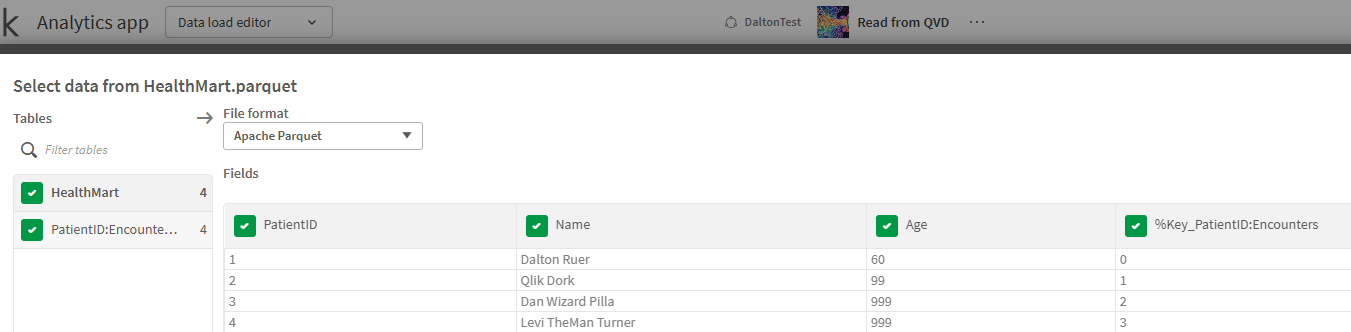
Figure 8: Load select from our Parquet mart, not table, file showing that much like an Excel load with multiple worksheets you can choose which tables in the mart you want. Also shows that the tables aren’t the same table names we stored them as.
Mart vs Table
When we stored the data “as a mart” not as a “table” Qlik chooses to use the name we give the file for that center spoke. We called the file “HealthMart.Parquet” and it said “rock on Qlik Dork I will refer to your data mart as “HealthMart.” That’s a great thing.
Understanding the other … is a bit more complex. But if I do the job right, you will understand it in no time. Within Qlik’s Associative Engine we have no problem at all with the fact that we have 2 patients with no encounters, and an encounter that had no patient. But If we are “externalizing” our data beyond Qlik’s walls … then we can no longer think with an Associative Engine mindset. We have to flatten the data out, the way a SQL VIEW would look. Within Qlik you don’t have to think about Inner, Outer, Left, Right, Upside down or inside out joins. But in a Data Mart world you do again.
So, let’s take a quick look, just for giggles and grins at the Encounters “table” that is in our mart in Figure 9. A few things you need to notice: There are only 4 valid encounters listed, what happened to 103 and why are there 2 blank encounters but values for that weird surrogate key?
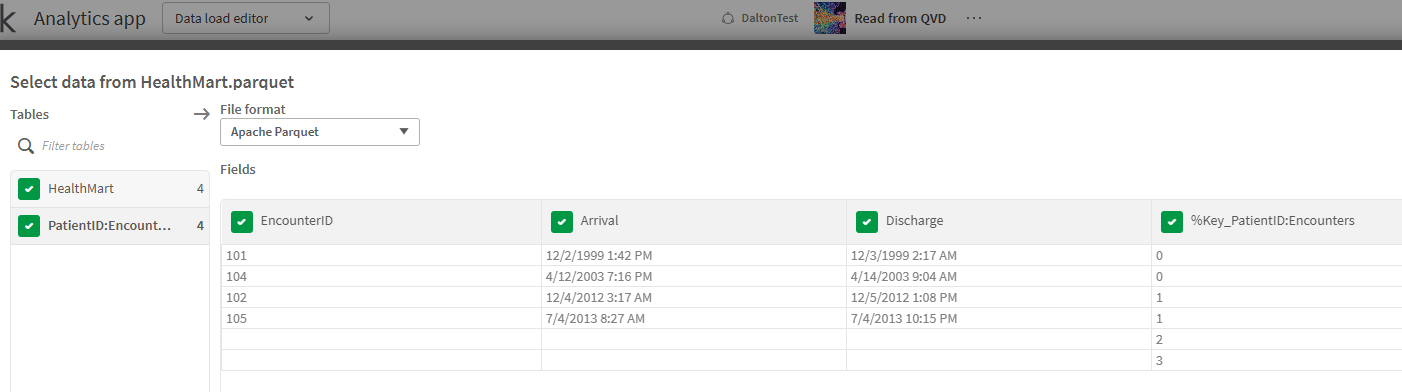
Figure 9: Load Select for the Encounters table data read from our parquet mart.
Most Data Mart generation systems create the surrogate key to utilize to join facts/dimensions not knowing if you might perhaps change the value. Maybe Dalton Ruer with PatientID 1 today, becomes 000001 tomorrow. Using this surrogate key value instead allows the relationships in the marts to keep on ticking without having to cascade changes to tons of tables down the road. Maybe we wouldn’t want anyone to see the actual PatientID field because it was PII. Well that surrogate key is sure handy dandy. Thanks for elevating our game Qlik.
The question we are left with then is “why do we have 2 blank encounter rows with Dan and Levi’s patient surrogate key?”
Since Patients was the center of the star, we MUST RETAIN all of it’s information. Qlik has flattened out that in-memory Associative Engine version of Encounters into more of a SQL view, and like a Left Join with the Patients information. We end up with 2 blank encounters but the %Key_PatientID:Encounters surrogate value. And just like a Left Join we do not return Encounter 103. Aha. Now I remember why I fell in love with the Associative Engine 15 years … I hated dealing with the symptoms of joins when the underlying data wasn’t perfect and had referential integrity. Almost like I created that inline data many posts earlier for this very reason.😎
Swapping Left and Right
I hear you Mr./Mrs. Smarty Pants. Yes I did change my mart storage to store Encounters and then Patients. And you are 100% correct … I do get to see all of my encounters.
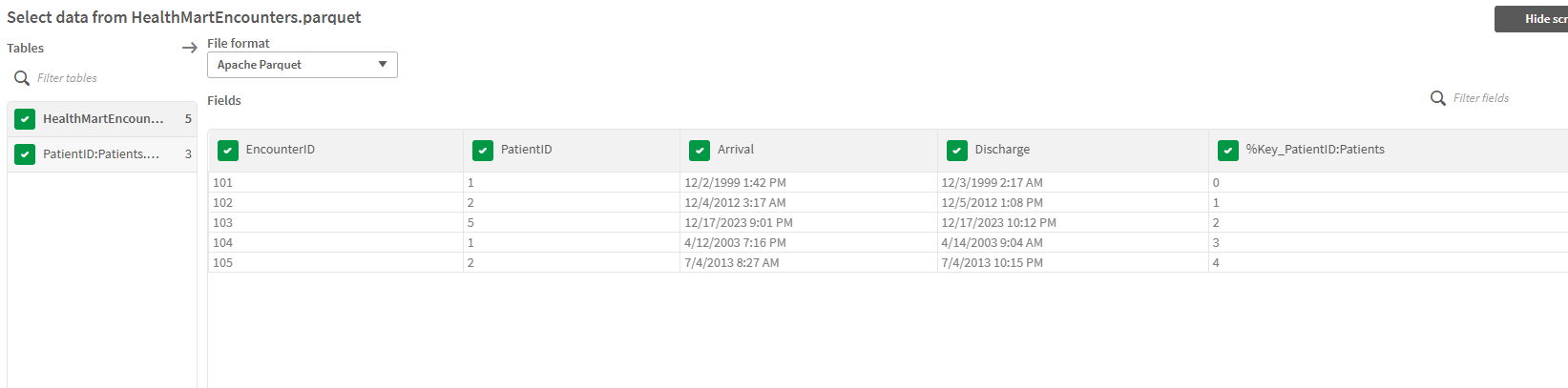
Figure 10: Screenshot of load select where I created the parquet mart with encounters first and patients second
Then Encounters becomes the LEFT side of a LEFT JOIN … and we end up with an entirely different issue with our Patients table. Dan and Levi, the stars of my AI Cognitive Wisdom Age calculation to demonstrate the importance of metadata are entirely gone from my system. Like I said …
I hated dealing with the symptoms of joins when the underlying data wasn’t perfect and had referential integrity problems like I introduced. Be sure and consider this and other limitations of
storing to Parquet files in general. Especially keep this in mind if you are going to try and create a Parquet MART.
I entitled the post Diving into Parquet and we just dove. Depending on your data it might look like a reverse 4.5 somersault in the pike position with no splash on entry, or it could look like a belly flop. I merely wanted to point out that it is an option. Within Qlik Talend Cloud you would likely use our Data Product to surface a wonderful mart of all of the required tables. When sending data externally this is an option you might consider, as long as you understand the risks. If you have integrity issues, then I strongly suggest sticking with pure table based parquet files. That way all your data will travel forward.
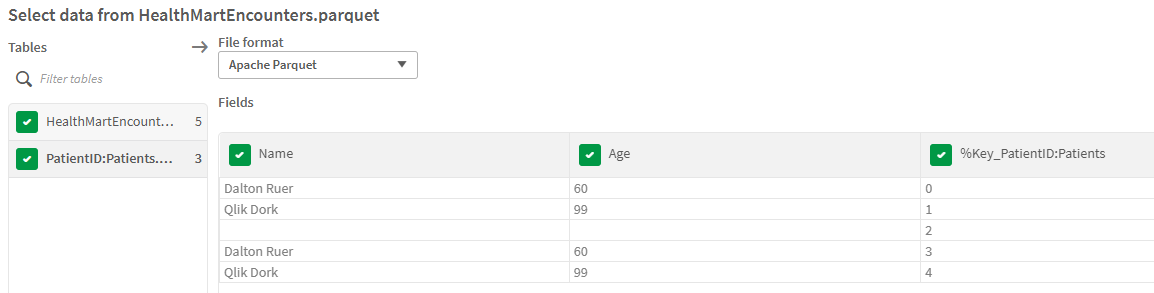
Figure 11: Screenshot of the load select focusing on the loss of patients if we stored encounters into our parquet mart first
🧊🧊 If you got excited about the idea of having all of the parquet tables in one place as a data mart, but really want to ensure all of your data for all of your tables is maintained; Don’t give up hope as there just might be an iceberg in the waters ahead that can make you look like a hero. 🧊🧊
The Metadata Challenge
Let’s put the referential integrity issues aside, since I forced them to make a point. We need to get back to the fact that we lost our metadata when saving to table based or mart based Parquet files. I really REALLY
REALLY think it’s important that we keep it. If you need a refresher on the importance of metadata, please take the time to read my previous post that I’ve shared multiple times entitled:
The Importance of Metada.If you agree with me that anyone, including people external to Qlik should know that the Age field isn’t biological then we need to solve this problem. Right?
In the previous examples the metadata was created simply using MAPPING LOADS. That’s in memory only and can’t be shared. But nobody will think less of us if we make our Metadata a “real table.” Because “real tables” can be stored. If I alternatively switch to a real table that contains all of the information my code would look like this
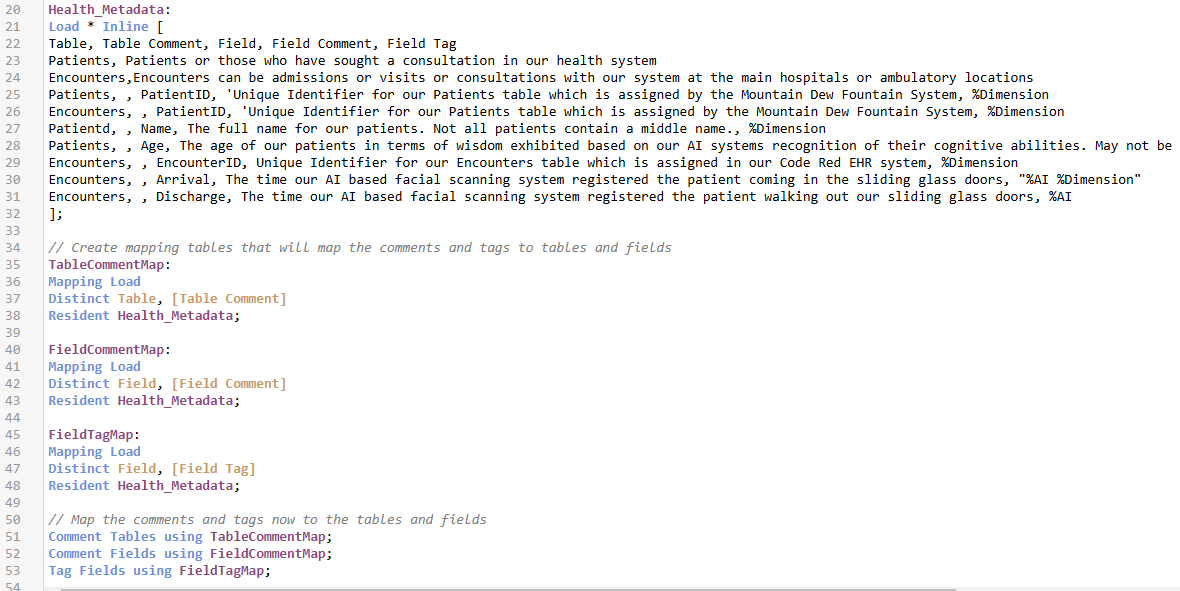
Figure 12 Screenshot of inline load script using a physical table store to contain all our metadata that is then read mapping table to apply the metadata to tables and fields
Solved
I have all the same tagging “maps” that I needed, but now I can literally just store the metadata table itself into a Parquet file as well. So, external users can see it, just like they see .ReadMe or .MD files etc.
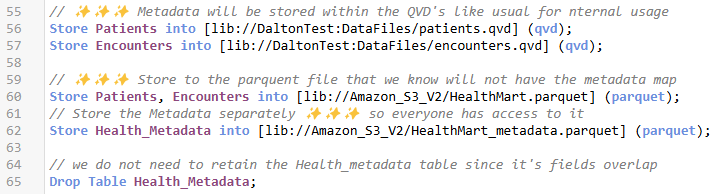
Figure 12: Screenshot of store statements saving the tables to a parquet mart file, and also storing the metdata for the entire mart to a parquet file as well
Notice my last step it is to simply Drop the Health_Metadata table because I don’t want a weird data island in the model. But as a challenge … feel free to comment on any thoughts or ways you can see yourself actually using that Metadata Island inside of an application? As you think of ideas … suddenly you will be loving METADATA as much as I do.
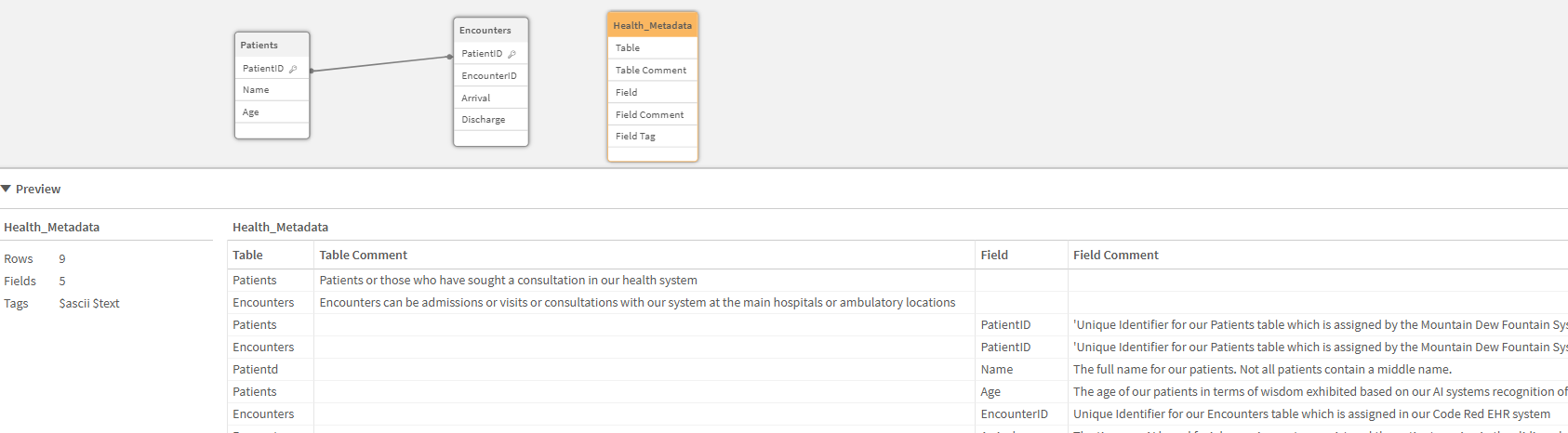
Figure 13: Screenshot of the Data Model view showing our Metadata table
Reading the Metadata
In my reading application all I have to do is implement the same basic code structure. Instead of an INLINE statement to build the metadata, I literally just read it from the file. Then I still go through and create the maps and then comment/tag the Tables and Fields. That’s just to easy.
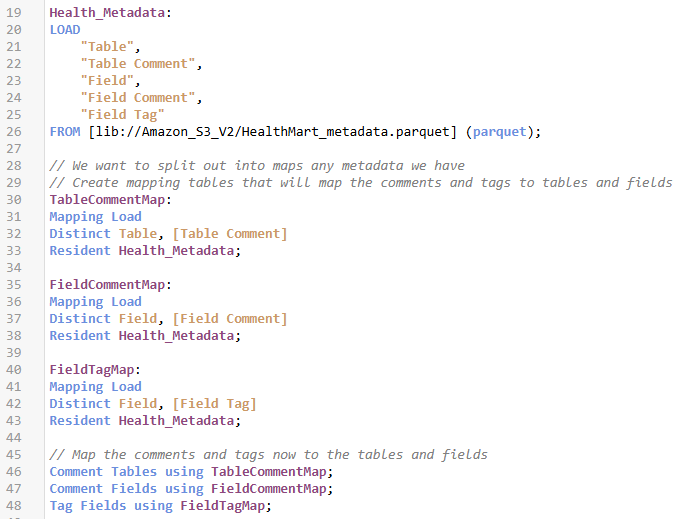
Figure 14: Screenshot of the load script for an application that reads the metadata
Video
I realize it’s hard to really grasp these very new concepts by just reading and seeing images. To that end please feel free to listen to me while you see the loading actually occuring.
Bonus
Just because I appreciate your actually reading the entire post I wanted to throw in a little bonus. I wanted you to see that not only does it all work with external S3 storage and Parquet … you can track the lineage of it as well. How cool is that? Now the Dork in me wants to have 2 different storage applications to see that the two tables in the healthmart file come from different locations.

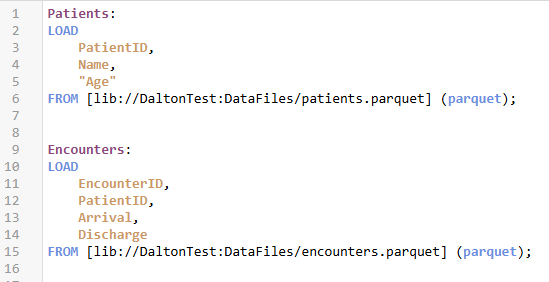


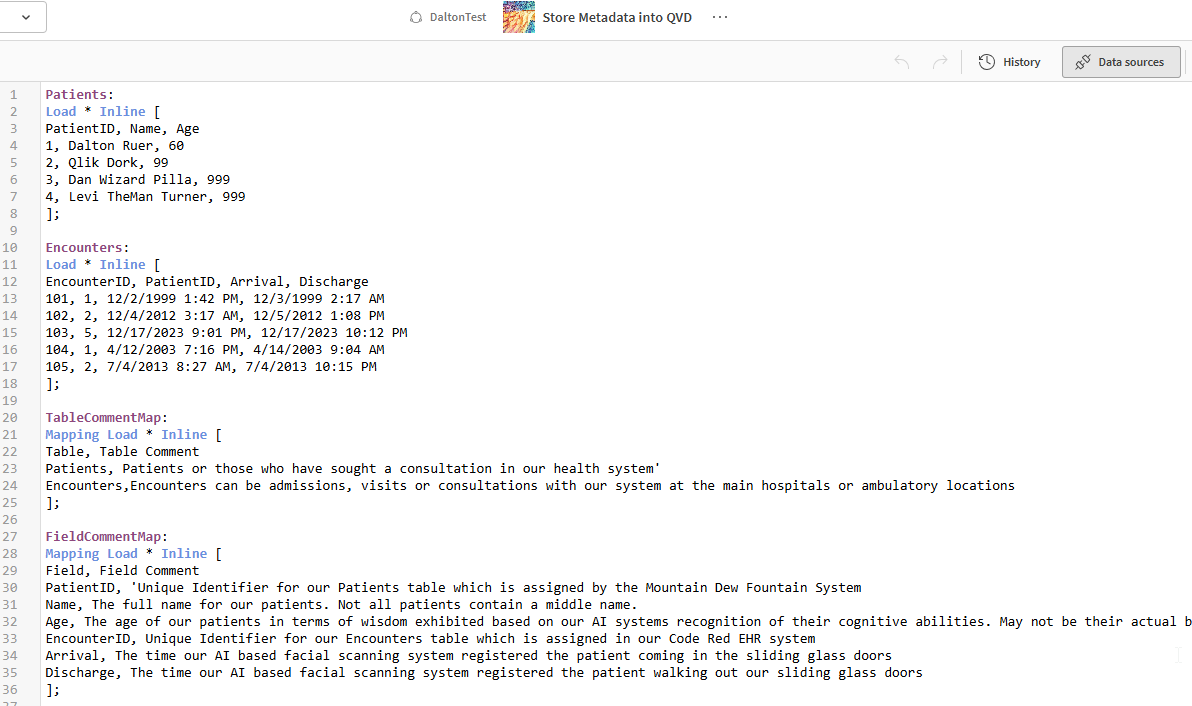
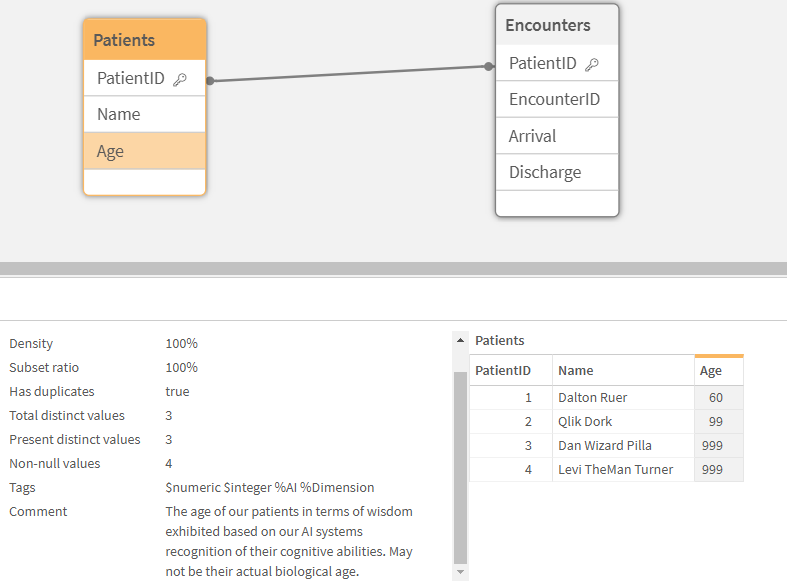
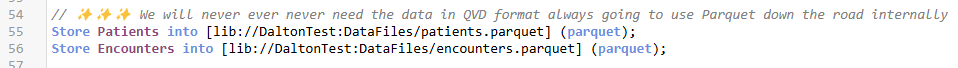
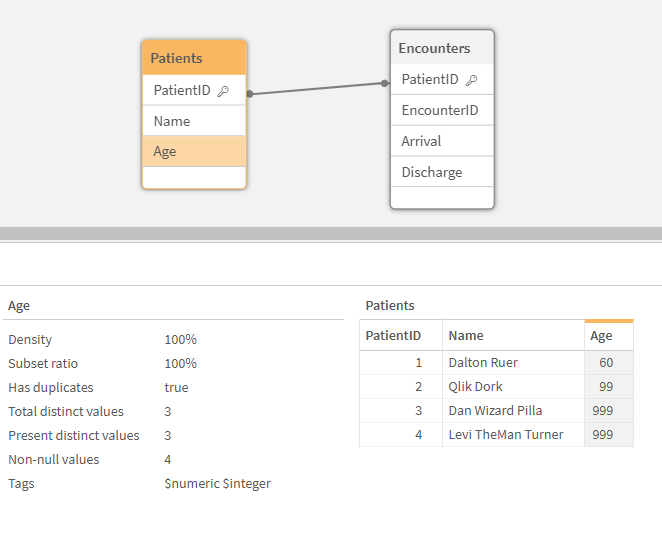
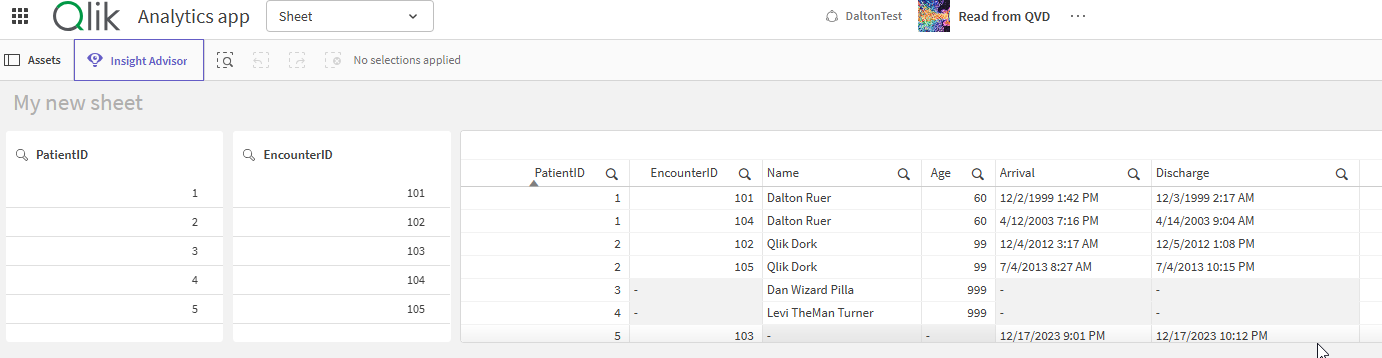
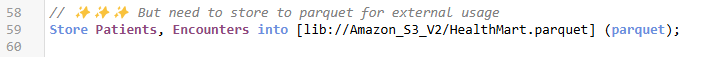
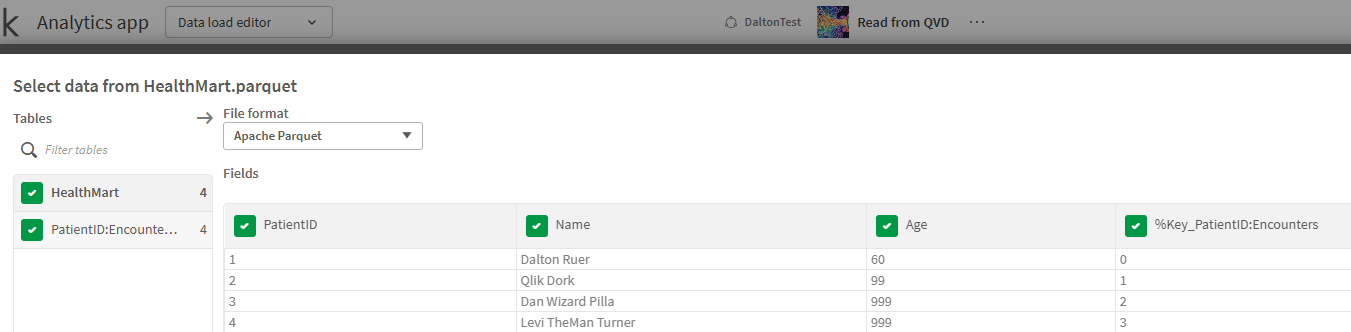
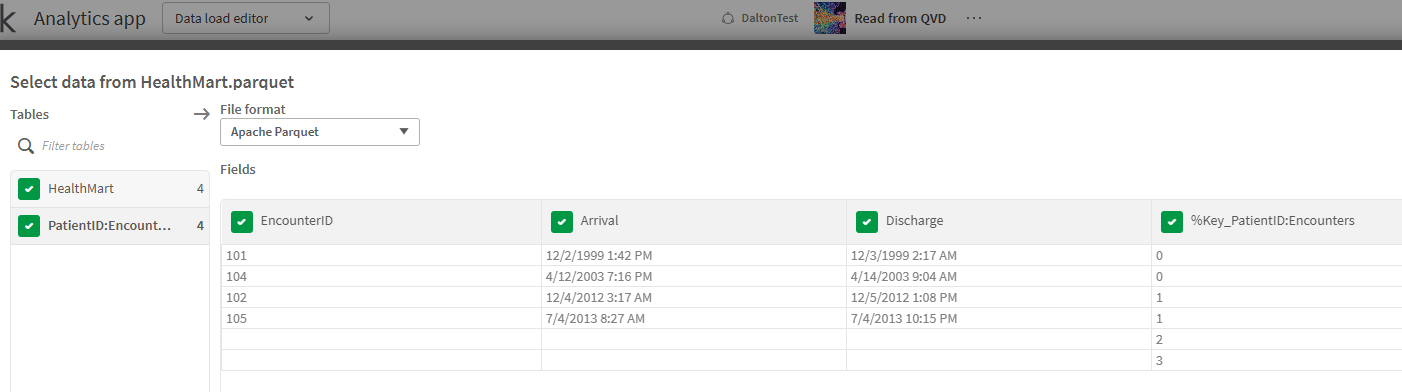
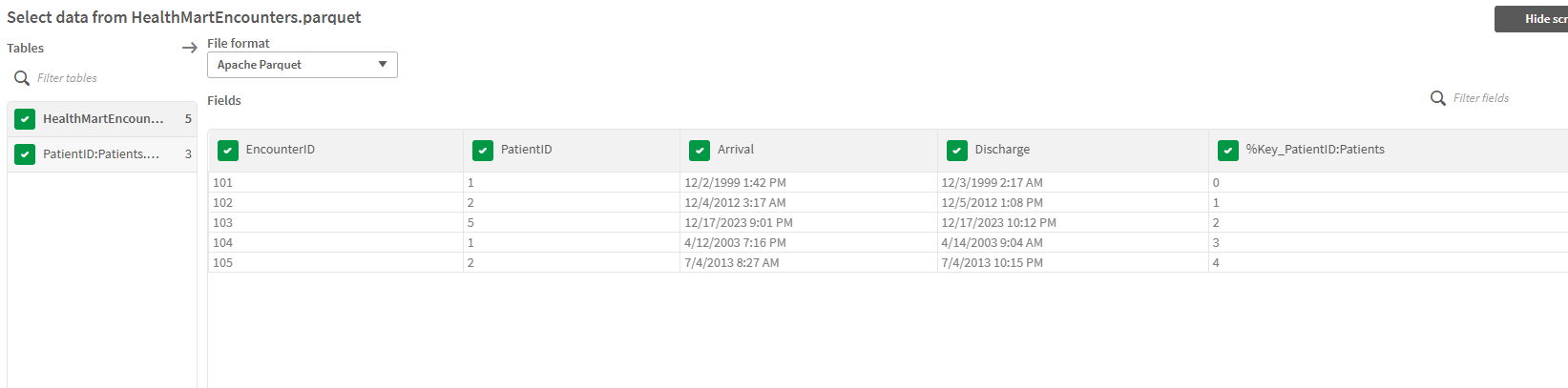
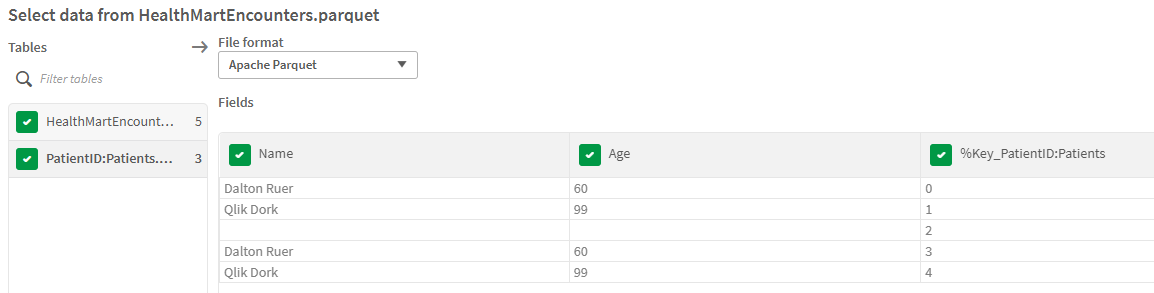
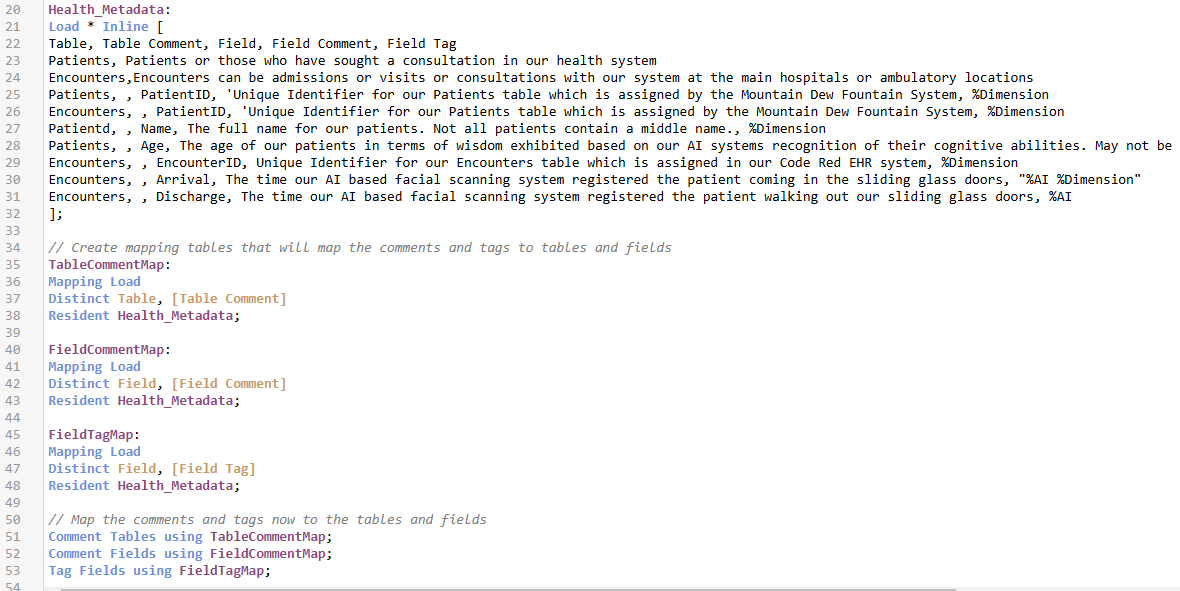
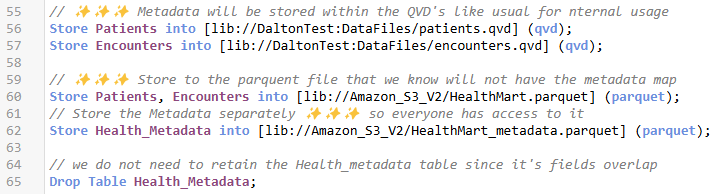
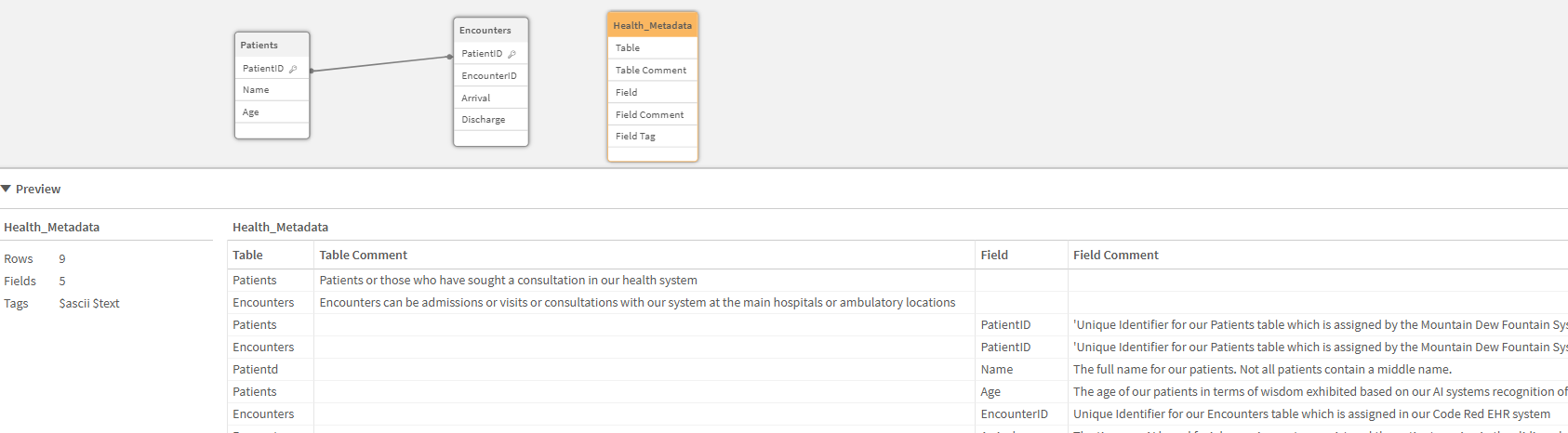
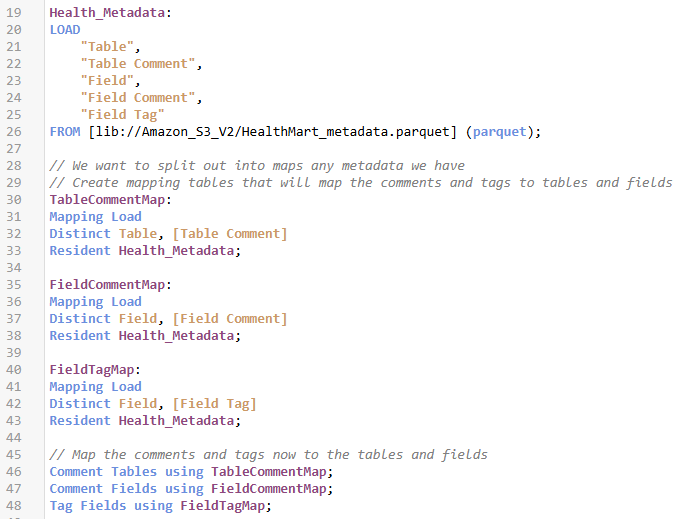
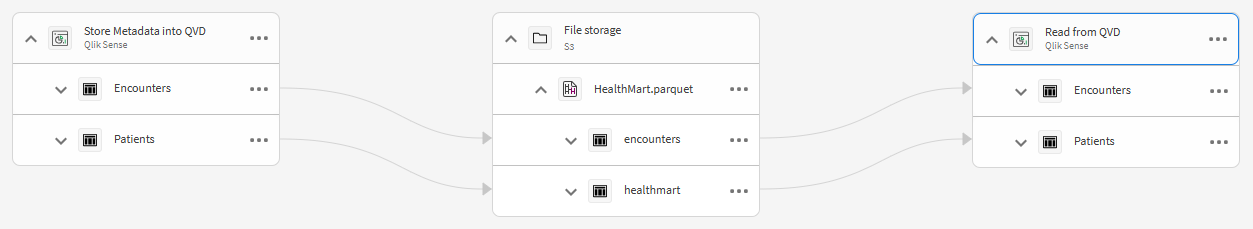
Daulton,
Hec, even I understand this stuff…. Cannot wait for the Iceberg to materialise 🙂
And for better news. Universal use of Parquet files as lakehouses can reduce the cost over a traditional SQL data warehouse by as much as 75%. (Claude.AI)
We are so close to having the perfect ingestion tool for Qlik Cloud, and of course, we also want to see next generation direct query in Qlik Analytics/Embed using Upsolver streaming (to parquet/iceberg capability), which you hinted at. Qlik Connect 25 – or too soon???